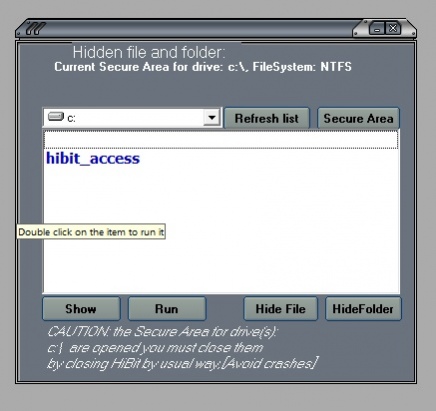HiBit Hide Folder 2018
Free Version
Publisher Description
Program main functions:
[1]-Protect any folder or file by : Hide, Lock, Encrypt or Fake it
[2]-The protected folders or files still protected even in other computers
[3]-You can lock files on a computer and unlock them on another computer
[4]-The protect Operation just take 3 seconds at any computer
[5]-You can undelete the folder or file by Locking it.
[6]-FileSystem: NTFS, FAT32 and all other file systems
[7]-HiBit suitable with (1)Fixed disk (2)Removable disk (3)External disk (4)Flash disk (5)Floppy disk
[8]-Crypt Text Editor: you can type some words and it will be encrypted automatically letter by letter immediately
Some Technical Information: -Windows version: NT, 2000, 2003 server, XP, Vista, Windows 7, Windows 8, Windows 10
-FileSystem: NTFS, FAT32 and all other file systems
-More security: We advice you to use HiBit to hide folders or files on FAT32 if you want more security, this because the folder or file hidden by HiBit on FAT32 FileSystem will not be changed and still in hidden status on other PCs and computers, or other platforms like UNIX and other windows versions.
-Fastness: if you want more fastness and don?t care for more security on other platforms and other PCs you can use HiBit on NTFS filesystem.
-Large Files: there is no relationship beween HiBit speed to hide folder and the size of that file, but a large number of files into that folder may confuse HiBit and make it runs slow in compare of usual times. -Removable Disks: HiBit it is a perfect solution for Portable and removable disks because you may use a removable disk in another computer, if you do that you will notice that your secret files/folders still hidden there.
-Fake Folder: you can use Fake Folder function to fake your folder with another system folder form(system folders like My Comupter, Recycle Bin etc.. folders), if someone opens your secret folder he will be taken to another system place, the folder still faked even on other computer
About HiBit Hide Folder
HiBit Hide Folder is a free software published in the File & Disk Management list of programs, part of System Utilities.
This File & Disk Management program is available in English. It was last updated on 19 April, 2024. HiBit Hide Folder is compatible with the following operating systems: Windows, Windows-mobile.
The company that develops HiBit Hide Folder is rasLeg. The latest version released by its developer is 2018.
The download we have available for HiBit Hide Folder has a file size of 1.05 MB. Just click the green Download button above to start the downloading process. The program is listed on our website since 2018-07-15 and was downloaded 42 times. We have already checked if the download link is safe, however for your own protection we recommend that you scan the downloaded software with your antivirus. Your antivirus may detect the HiBit Hide Folder as malware if the download link is broken.
How to install HiBit Hide Folder on your Windows device:
- Click on the Download button on our website. This will start the download from the website of the developer.
- Once the HiBit Hide Folder is downloaded click on it to start the setup process (assuming you are on a desktop computer).
- When the installation is finished you should be able to see and run the program.